Now-a-days usb shortcut virus is painful and annoying program people have ever seen. USB shortcut virus hides your data and make a shortcut of folder/file. Usually this program comes from pen drive. If you connect affected pen drive into your pc then your pc also will be effected by it. This is how it increasing continuously. Use anti virus and always scan before you access any pen drive. So if any computer or pendrive have USB shortcut virus then we need to use a small tool USB shortcut virus remover.
Download USB shortcut virus remover:
1. After download please copy this software and paste in PenDrive or in other drive(for PC) or in any USB device which contains shortcut virus.

2. Right click on shortcut virus remover and open “run as administrator”.

3. Hit enter to start and wait until it shows “Hit enter to exit”. After showing “Hit enter to exit” just press “Enter”.
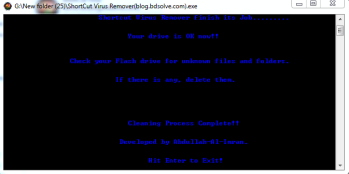
This is how USB shortcut virus remover works.
You would see a folder which contains empty name. You can get every files you lost in that empty folder. Thanks everybody. Share with your friend to let them know. Watch our video here: